People blink around 15 to 20 times in one minute. This simple action allows the tears to spread over the eyes and prevent the latter from becoming dry or irritated. Research shows that certain activities such as watching, playing video games, or reading makes people blink less. Your eyes also strain due to the flickering, glare, and text against the digital screen background.
You do not have to stop using your computer to get eye relief. There are a few ways to prevent eyestrain from computer screens.
Adjust Your Eyeglasses
Your doctor can give you special lenses or anti-reflective coating to reduce glare on prescription glasses. Doing so will help your eyes feel comfortable. It is also essential to ensure you have the right prescription for your eye problem to reduce eyestrain anytime you use your computer.
Use Eye Drops
Using the computer for long hours can cause your eyes to dry and become irritated due to the reduced blinking rate. You can get yourself over-the-counter artificial tears to use whenever you feel your eyes are feeling dry.
If the over-the-counter eye drops do not work, talk to your eye doctor. They will prescribe eye drops to help relieve chronic dry eye conditions.
Adjust Your Computer Monitor and Settings
You can get a more comfortable and ergonomic experience by placing your computer monitor on your desk in an ideal way. It is possible to reduce eyestrain by using a larger monitor that makes images and words more visible. If you struggle with reading small fonts, it is ideal that you enlarge them so you can reduce your chances of straining.
Place your computer monitor so you will directly look at the middle of its screen. Avoid being in a position where you must excessively sit straight or hunch over to view the screen well.
Reduce unwanted light coming from the screen by using a glare filter so you can see without strain. You can opt for flatter screens as they do not have a lot of glare. The screen refresh rate also plays a significant role in how they affect your eyes. Set it at 70 to 85 Hz to avoid rolling and flickering on the screen.
Adjust the computer brightness to a level that makes your eyes feel comfortable. If the screen appears dull or gray, you may need to make it brighter. If the monitor looks like a light source, you need to reduce the brightness for your eyes to remain healthy.
Take a Break
Working on a computer for long hours can cause your eye muscles to strain. Taking frequent breaks can help reduce eye dryness, strain, and back or neck pain. You can get up from your workstation and take a short walk to stretch your body.
You can also try the 20-20-20 rule, where you look away from your computer for 20 seconds after every 20 minutes. As you do that, you should be focusing on an object 20 feet away to help reduce eye muscle fatigue and strain.
See Your Eye Doctor
It is ideal to see your eye doctor if you try all the above solutions and do not get relief. Make an appointment with your specialist for an eye examination to see if you need new prescription contacts or glasses. They may also give you treatment or over-the-counter medication to relieve your symptoms.
For more about digital eyestrain, visit Grin Eye Care at our offices in Leawood, Olathe, Paola, Lawrence, Kansas, or Raymore, Independence, Kansas City, Missouri. You can also call (913) 829-5511 to book an appointment today.