Ninety percent of Americans use digital devices for at least two hours per day. Whether we’re sending emails, working on spreadsheets, texting or even reading a new best-seller, digital devices are a huge part of our every day life. Digital Eye Strain, also known in the medical world as Computer Vision Syndrome (CVS for short), can cause a multitude of symptoms for those of us who spend too much time in front of our computer, tablet or phone screens.
CVS can be the culprit for dry eyes, blurry vision, redness or irritation, headaches, fatigue and neck, shoulder or back pain. Furthermore, the blue light that comes from digital devices is not only associated with eye strain, but also with weight gain and sleep problems.
Here’s a quick look at the facts about Digital Eye Strain followed by some easy solutions to help protect your eyes from problems caused by those screens we rely on so heavily.
THE FACTS:
The Digital Eye Strain Report from 2016 surveyed 10,000 Americans and here are some of the results:
CVS can be the culprit for dry eyes, blurry vision, redness or irritation, headaches, fatigue and neck, shoulder or back pain. Furthermore, the blue light that comes from digital devices is not only associated with eye strain, but also with weight gain and sleep problems.
Here’s a quick look at the facts about Digital Eye Strain followed by some easy solutions to help protect your eyes from problems caused by those screens we rely on so heavily.
THE FACTS:
The Digital Eye Strain Report from 2016 surveyed 10,000 Americans and here are some of the results:
- 1 in 3 adults spends over 9 hours a day using a digital device
- 1 in 4 children spends more than 3 hours a day using a digital device
- 65% of people reported symptoms related to eye strain from spending too much time in front of a screen
- The average person blinks about 18 times per minute, but the blink rate is cut in half when looking at a computer or digital screen
- 77% of those who have symptoms of digital eye strain report using two digital devices at once
- 90% of Americans report using digital devices for at least 2 hours per day
THE SOLUTION:
- The 20/20/20 Rule: For every 20 minutes you spend looking at a screen, take 20 minutes to look at something 20 feet away.
- Stay Hydrated: Drink at least 1.2 liters of fluid per day to prevent dry eye
- Eat Healthy: Foods like broccoli, fatty fish (salmon is a great example), eggs, garlic, onions, tomatoes, carrots, blueberries and apricots are wonderful for eye health.
- Practice Healthy Ergonomics: Make sure you're set up for success at your work space. Keep your computer monitor at or just below eye level, make sure your monitor is flat & not tilted, set your screen up so it is a “high five” distance from where you’re sitting, reduce overhead lighting and use a chair that supports your back and keeps your body upright
- Get Your Specs Right: Ask our doctors and opticians at Grin Eye Care about special computer glasses to reduce eye strain & help block the blue light emitted by digital screens.
If you have any questions about digital eye strain or think you may be experiencing some of these symptoms, our doctors and opticians here at Grin Eye Care are just a phone call away! Don’t hesitate to contact us. Happy November!!